Reconnaissance
Passive
WHOIS
Provides information about domain registration and ownership.
whois example.com
Online tools:
DNS Lookup
Retrieves IP addresses, subdomains, mail servers, and DNS records.
Online tools:
Social Media
Collect info about employees, technologies, or organizational structure.
LinkedIn → find employee roles and structure
Twitter → company announcements and tech stack hints
Facebook → office locations, events, or technologies
TheHarvester → to gather emails & usernames
Shodan / Fofa.info
Search Internet-connected devices for exposed servers, webcams, IoT, etc.
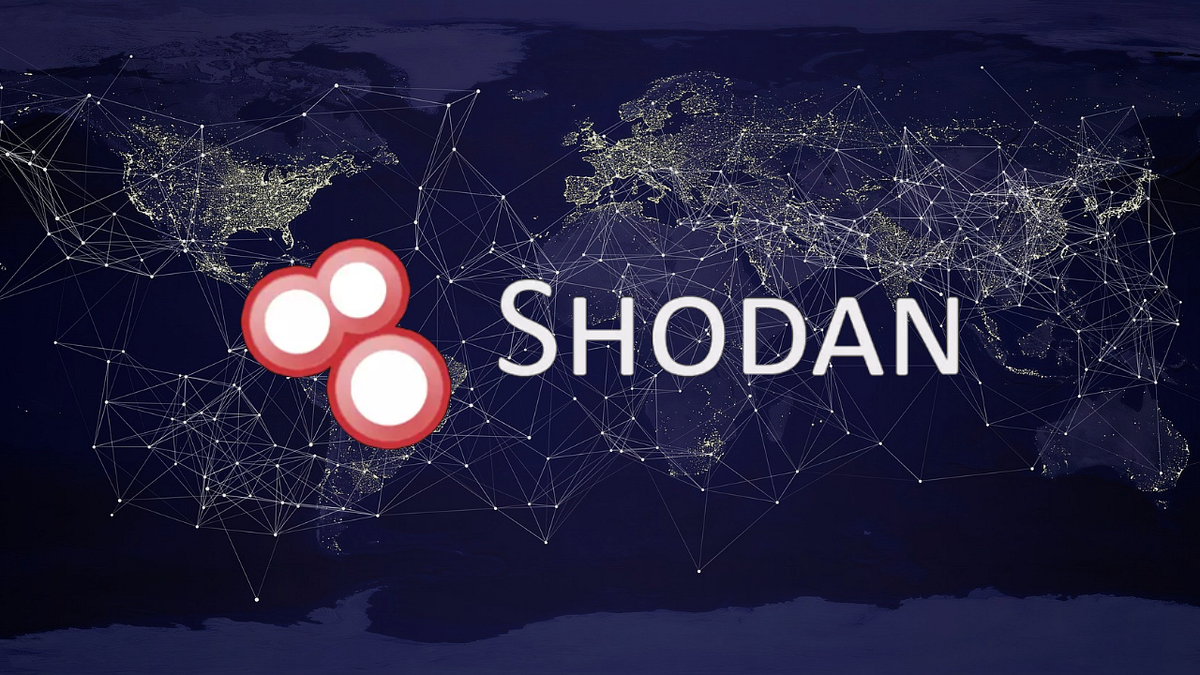
Links:
Google Dorking
Use advanced search operators to discover sensitive info online.
Examples:
filetype:pdf site:example.com "confidential"
intitle:"index of" passwords
Build and test advanced Google dorks easily with DorkSearch
Active
Ping
Check if a host is alive and measure latency.
Example commands:
ping example.com # Ping a domain
ping -c 4 192.168.1.1 # Ping a host 4 times
📝 **NOTE:**Ping sends ICMP echo requests to see if the target responds. Useful for basic network reachability tests.
Online tools:
Dig / NSLookup
Actively query DNS records of the target. Useful when passive info is incomplete.
# Using nslookup
nslookup example.com
nslookup -type=MX example.com # Check mail servers
nslookup -type=NS example.com # Check name servers
# Using dig
dig example.com # Basic A record (IP)
dig example.com ANY # All DNS records
dig MX example.com # Mail servers
dig NS example.com # Name servers
Enumeration
Network & Host
Nmap
Nmap scans a target to find open ports and shows which services are running on them. It can also tell the operating system of the target. This helps to know which parts of the system are reachable and what could be vulnerable. You can use it to see if firewalls or filters are blocking connections and to plan further tests.
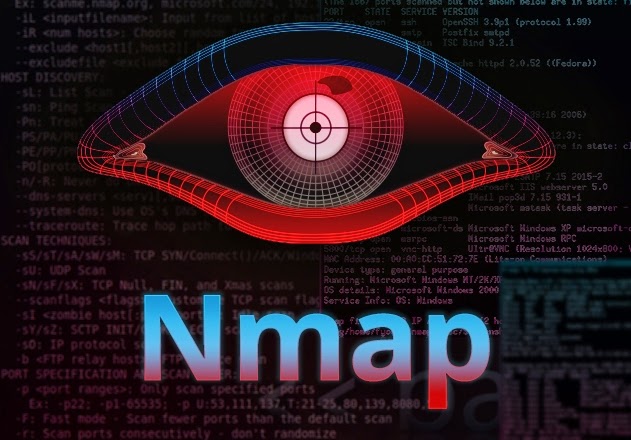
Example commands:
nmap example.com # Basic port scan
nmap -sV example.com # Service version detection
nmap -O example.com # OS detection
nmap -p- example.com # Scan all ports
nmap -A example.com # Aggressive scan (OS, services, scripts)
Example scan for hacking:
nmap -sS -p- --min-rate 4500 -n -Pn -vvv example.com
nmap -sCV -p22,80,3306 -n -Pn example.com -oN target.txt
Official website: nmap.org
Web Fuzzing
Gobuster
A brute force tool used to find directories, files, and subdomains on web servers. It runs from the terminal using wordlists, making it fast since it doesn’t rely on a browser.
Example Commands:
# Basic directory scan
gobuster dir -u http://example.com/ -w /usr/share/wordlists/dirbuster/common.txt -x txt, php, html, py
# More complete scan with output file
gobuster dir -u http://example.com/ -x txt,php,html,bak --wordlist /usr/share/wordlists/dirb/common.txt -o dir.log
# Add slash at the end of directories to detect them properly
gobuster dir -u http://example.com/ -w /usr/share/wordlists/dirb/common.txt -x txt,php,html,bak -t 200 --add-slash
# Handle response length errors and exclude specific lengths
gobuster dir -u http://example.com/ -w /usr/share/wordlists/dirbuster/directory-list-2.3-medium.txt -s 200 -b "" --exclude-length 3690 -x html,txt,xml,bak
Wfuzz
A web fuzzer that’s very flexible for testing different types of inputs in web applications, such as GET/POST parameters, cookies, or headers. It helps discover directories, files, and vulnerabilities by trying combinations of words and patterns.

Example Commands:
# Fuzzing a GET parameter
wfuzz -c -w /usr/share/wordlists/dirb/big.txt -u http://example.com/route/file.php?FUZZ=whoami --hw 0
# Brute force on a POST form parameter
wfuzz -c -w /usr/share/wordlists/rockyou.txt -u http://example.com/ -d password=FUZZ --hw=140
# Brute force login form with username and password
wfuzz -c -w /usr/share/wordlists/rockyou.txt -u 'http://example/admin/' -d 'username=admin&password=FUZZ&login=' --hw=147
# Fuzzing files with custom list
wfuzz -c -z file,/usr/share/wordlists/rockyou.txt -u 'http://example.com/route/file.php?FUZZ=ls' --hl=0
FFUF
A lightweight and fast web fuzzing tool for discovering paths, files, and subdomains using wordlists. Similar to Gobuster but optimized for speed and simplicity.
Example Commands:
# Fuzz directories with rate limit
ffuf -u http://example.com/FUZZ -w /usr/share/wordlists/dirbuster/directory-list-2.3-medium.txt -fs 25 -e '.php' -rate 1 | grep -v 403
# Fuzz a parameter using POST request file
ffuf -w /usr/share/SecLists/Discovery/Infraestructure/common-http-ports.txt -request post.req -u http://example.com/upload -fs 61
# Brute force POST request with JSON payload (HTTPS)
ffuf -u 'http://example.com/session' -w /usr/share/wordlists/rockyou.txt -d '{"username":"jose","password":"FUZZ"}' -H 'Content-Type: application/json' -fs 31
Feroxbuster
A recursive web directory and file discovery tool. It’s designed to handle large scans efficiently, automatically following discovered paths to uncover deeper hidden content.
Example Command:
# Scan a target using a custom wordlist with specific file extensions appended.
feroxbuster -u http://example.com/ -w /usr/share/wordlists/dirbuster/directory-list-2.3-medium.txt -x php,html
# Recursive scan with status code filtering:
feroxbuster -u http://example.com -r -s 200,301,302
Dirsearch
A CLI tool for brute forcing directories and files on web servers. It’s simple, effective, and widely used for web content enumeration.
dirsearch -u http://example.com/ -x 404
Domains & Subdomains
Enumerate subdomains and gather DNS-related information. Useful for finding hidden services, misconfigured domains, or additional attack surfaces.
Gobuster
Gobuster can enumerate subdomains using the vhost mode.
# Enumerate subdomains
gobuster vhost --append-domain -u http://example.com/ -w /usr/share/wordlists/dirb/common.txt
gobuster vhost --append-domain -u https://example.com/ -w /usr/share/wordlists/dirb/common.txt -k
📝 NOTE: The
-koption (--no-tls-validation) tells the tool to ignore TLS/SSL certificate validation. This is useful when scanning HTTPS sites with self-signed or expired certificates, as it allows Gobuster to continue without failing.
Wfuzz
Wfuzz allows brute forcing subdomains via the Host header.
# Enumerate subdomains
wfuzz -c -u IP -H "HOST: FUZZ" -w subdomains.txt
# Example
wfuzz -H "Host: FUZZ.example.com" -w /usr/share/wordlists/seclists/Discovery/DNS/subdomains-top1million-110000.txt -u http://example.com --hw=12
Fuff
# Enumerate subdomains
ffuf -c -u "http://example.com" -H "Host: FUZZ.example.com" -w /usr/share/seclists/Discovery/DNS/subdomains-top1million-20000.txt -fs 201